The basics
Connecting your data
- Uploading data to Datashift
- Proper data format for uploading
- Working with different file types
- Types of data Datashift can read
Working with projects
Working with data
- Datafile options
- Adding and deleting data
- Linking datafiles together
- Appending datafiles together
- Re-loading data
- Making data update in real-time
- Downloading individual datafiles
- Renaming datafiles
- Data headers
- Adding meta data
- Performing calculations on your data
- Working with alerts
Working with dashboards
Working with your team
Performing calculations on your data
Calculations within Datashift work on a column by column basis, not individual values. You can create new columns by performing mathematical operations on one or more columns.
Tip: In Datashift it is important to give your data columns good header names because performing calculations are written using those header names.
To create a new data column, when viewing data headers:
- Click on the "New data column" on the top right to bring up the caculation dialogue.
- Write out your forumla using the available operators (list below) and click "Create column".
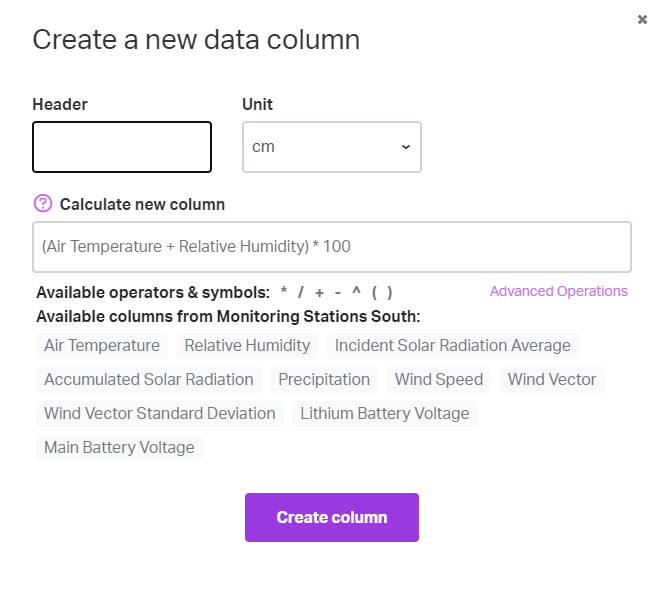
Available mathematical operations:
+-*/**( )ABS()ACOS()ASIN()ATAN2()ATAN()CEIL()CEILING()CONV()COS()COT()CRC32()DEGREES()EXP()FLOOR()LN()LOG10()LOG2()LOG()MOD()PI()POW()POWER()RADIANS()RAND()ROUND()SIGN()SIN()SQRT()TAN()TRUNCATE()