The basics
Connecting your data
- Uploading data to Datashift
- Proper data format for uploading
- Working with different file types
- Types of data Datashift can read
Working with projects
Working with data
- Datafile options
- Adding and deleting data
- Linking datafiles together
- Appending datafiles together
- Re-loading data
- Making data update in real-time
- Downloading individual datafiles
- Renaming datafiles
- Data headers
- Adding meta data
- Performing calculations on your data
- Working with alerts
Working with dashboards
Working with your team
Proper file format for uploading data to Datashift
Important: Your file must contain exactly one row of headers followed by data. Everything in Datashift from performing calculations to creating dashboards is dependent on the names (headers) of each column of data within every datafile.
While our ingestion system can detect and remove some common issues that we see, it is possible that you will have to clean your datafiles before they can be added to your projects.
Let's take a look in more details at the types of files you can upload to Datashift.
Note: If you're having trouble getting your datafiles in the right format, we have data experts that will be happy to work with you to create custom work flows to automate bringing your data into Datashift.
Datafile format requirements
- A datafile must consist of one table of data (limit of 1,048,576 rows and 16,384 columns).
- It must contain 1 header row.
- Each row must contain the same number of columns (cells can be empty but must be delimited by commas).
- The data in each column must represent the exact same source of data.
Tip: Use descriptive header names in your data tables (such as Temperature, Height, Speed) so your data will be easily identifiable when doing analysis and creating visuals.
Here is an example of a proper datafile:
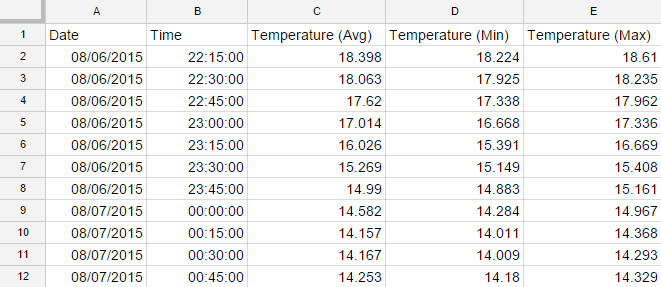
Tip: If your datafile contains a header it must be the very first line in your datafile and each column must represent the exact same source of data.
Here is an example of a poorly formatted datafile:
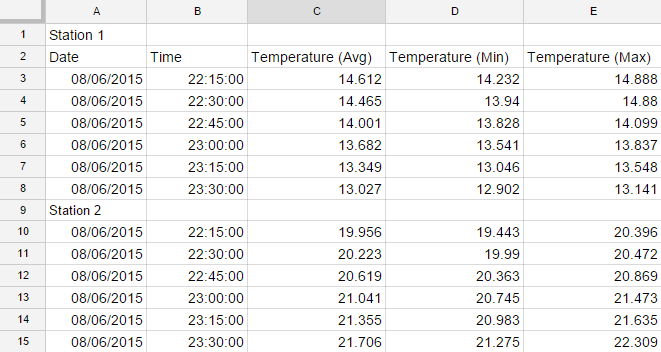
There are two major issues here:
- The top of the file has more than 1 row of headers.
- Each column doesn't represent a single source of data. For example, in Column C, line 3 - 8 is the average temperature forStation 1while line 10 - 15 is the average temperature forStation 2.
Tip: Simply your data as much as possible. Don't be afraid to break up your data into multiples files, you'll be able to link them together in your Datashift project.