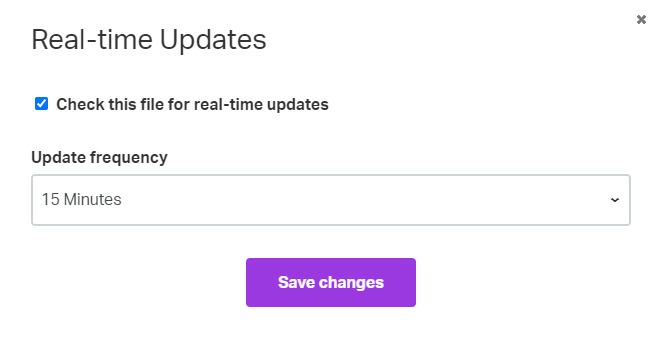The basics
Connecting your data
- Uploading data to Datashift
- Proper data format for uploading
- Working with different file types
- Types of data Datashift can read
Working with projects
Working with data
- Datafile options
- Adding and deleting data
- Linking datafiles together
- Appending datafiles together
- Re-loading data
- Making data update in real-time
- Downloading individual datafiles
- Renaming datafiles
- Data headers
- Adding meta data
- Performing calculations on your data
- Working with alerts
Working with dashboards
Working with your team
Making data update in real-time
When a datafile is set to update in real-time, Datashift will pull all new data from the source file and update the data on Datashift. Furthermore, all graphics and readings that are using data from this file will also be updated automatically.
Note: Only datafiles that have been added from Dropbox can be updated in real-time.
To connect a datafile in real-time:
- Hover over one of the datafiles you want to re-load, click on the datafile menu icon and select "Real-time".
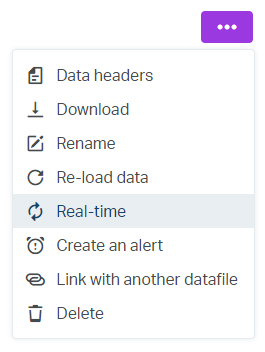
- Select "Check this file for real-time updates" and set the update frequency to either15 minutes,1 hour,3 hours, or1 day.
- Click "Save changes".