The basics
Connecting your data
- Uploading data to Datashift
- Proper data format for uploading
- Working with different file types
- Types of data Datashift can read
Working with projects
Working with data
- Datafile options
- Adding and deleting data
- Linking datafiles together
- Appending datafiles together
- Re-loading data
- Making data update in real-time
- Downloading individual datafiles
- Renaming datafiles
- Data headers
- Adding meta data
- Performing calculations on your data
- Working with alerts
Working with dashboards
Working with your team
Adding meta data
Meta data is important to help anyone looking at your data understand where it is coming from and how to use it correctly.
Currently, Datashift is developing a metadata builder (which is just a fancy way of saying we're making a form where you can easily add your metadata information).
Even without our metadata builder we still believe there is value to being able to share your data publically so for each datafile you are able to identify the variables within it.
To add basic metadata information to your datafile:
- Hover over the datafile you to add metadata to, click on the datafile menu icon and select "Data headers".
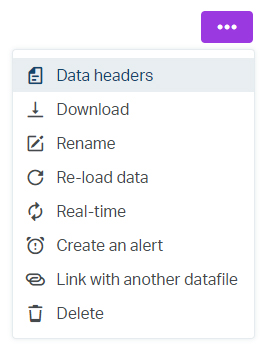
- Click on the data column you want to add metadata information on to.
- In the dropdown menu under Variable, select the best option for your data.
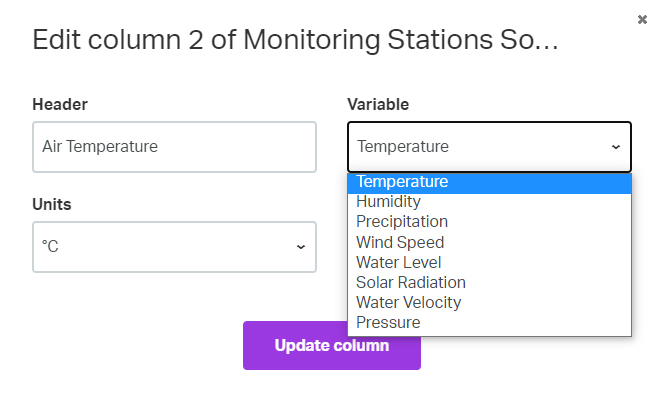
- Click "Update column" to save your changes.
- Repeat the process for as many data columns as you'd like.
Tip: Adding this basic metadata infromation will make it much easier for people to find your data if you make it public.